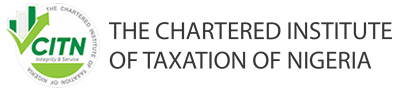HOW TO REGISTER AS A STUDENT AND DIRECT MEMBERSHIP
- Log on to www.citn.org
- Click on Join CITN from the website
- For student, click on become a professional student For direct member applicants, click on apply for direct membership
- up the online form
- that all documents uploaded are certified by a financial member of the Institute
- Ensure that your signature and passport photograph are uploaded appropriately
- On completion of the form, click on "Proceed to Payment" to generate your reference code.
- Pay online via Globalpay or and scan your teller with the reference code to finance@citn.org An email for activation of account will be sent to you.
- Please check inbox or spam mail
- Wait for another mail for approval/decline of your registration.
INDUCTION APPLICATION FOR GRADUATE STUDENTS
- Log on to www.citn.org
- Go to the member login
- Log in with username/membership no/e-mail address and password. Click on "My membership" on your profile
- Click on "apply for induction" on the right-hand side and fill the form
- Click on Proceed to Payment to generate your reference code.
- Proceed to pay online via Globalpay and scan your teller to membership@citn.org
INDUCTION APPLICATION FOR DIRECT MEMBER APPLICANTS
- Log on to www.citn.org Go to the member login
- Log in with username/membership no/e-mail address and password.
- Click on "apply for induction" and agree to the terms Click on Proceed to Payment to generate your reference code.
- Proceed to pay online via Globalpay and scan your teller to membership@citn.org